
Fealtyltd : How to find Google web client id ?
Follow below steps to create find Google web client id :
Step 1: Go to Google Developers Console. If you have a Google account, login, else Create an Account.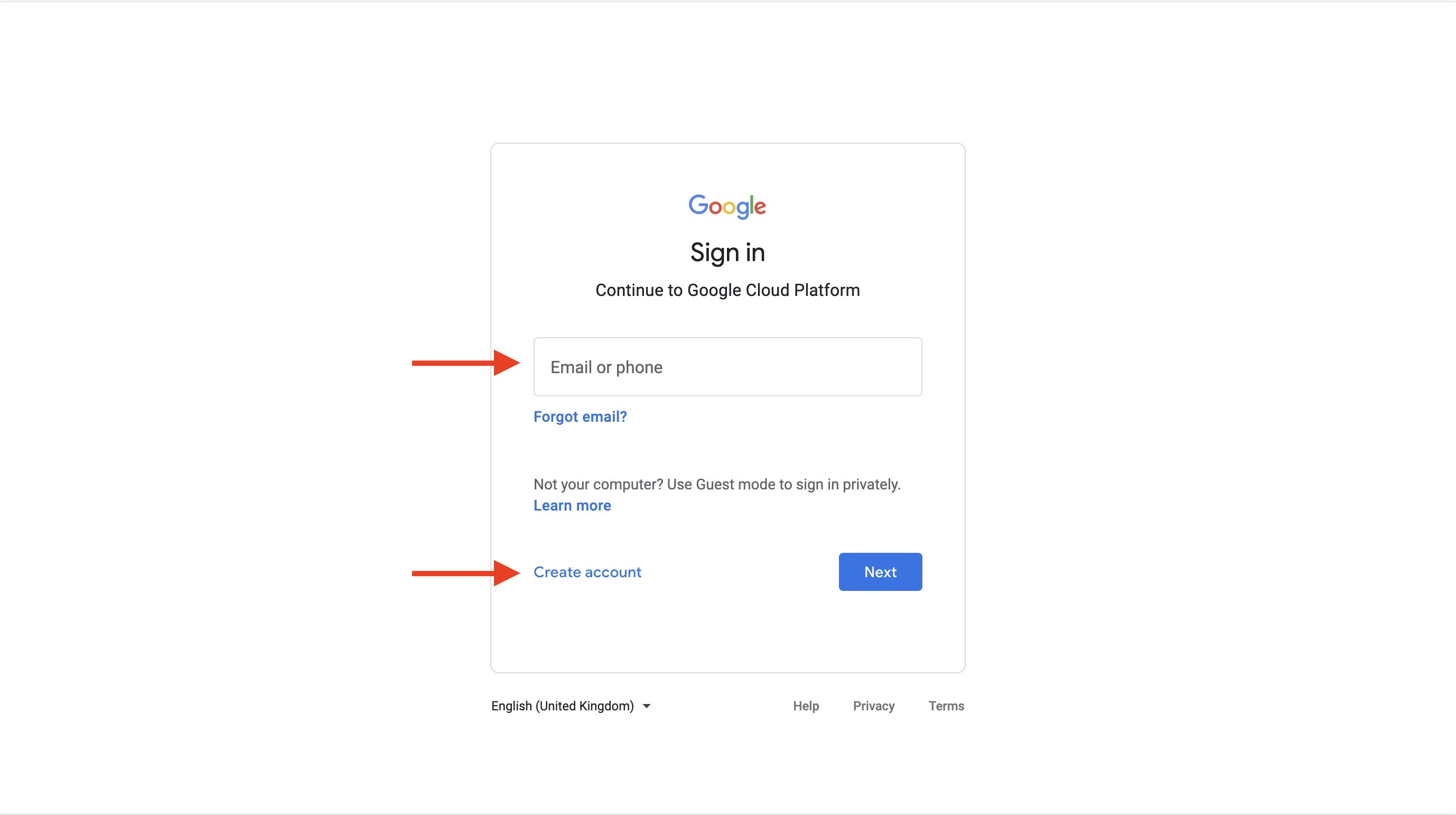
Step 2: On the dashboard, click on the Project dropdown menu.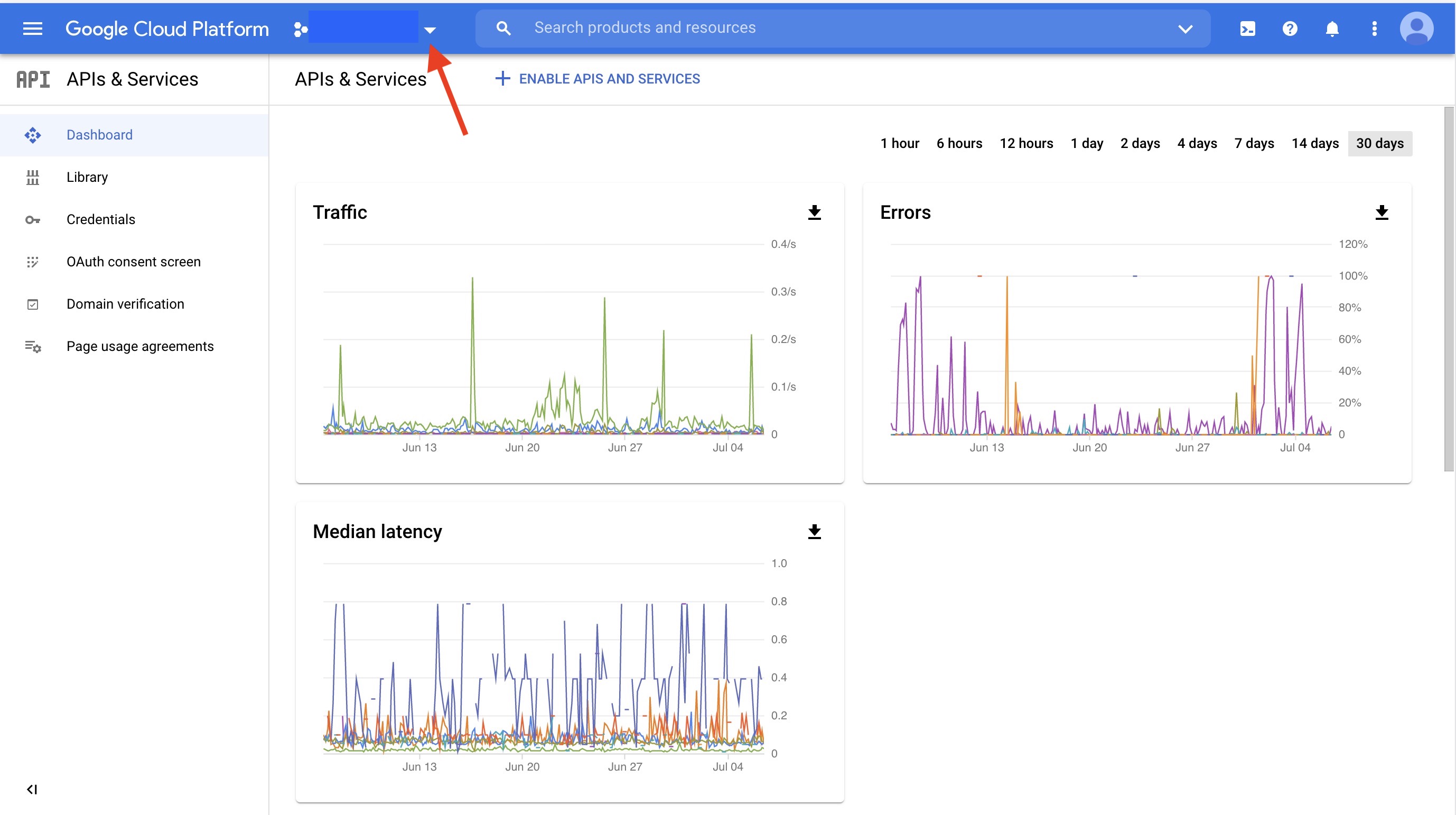
Step 3: Select an existing Firebase project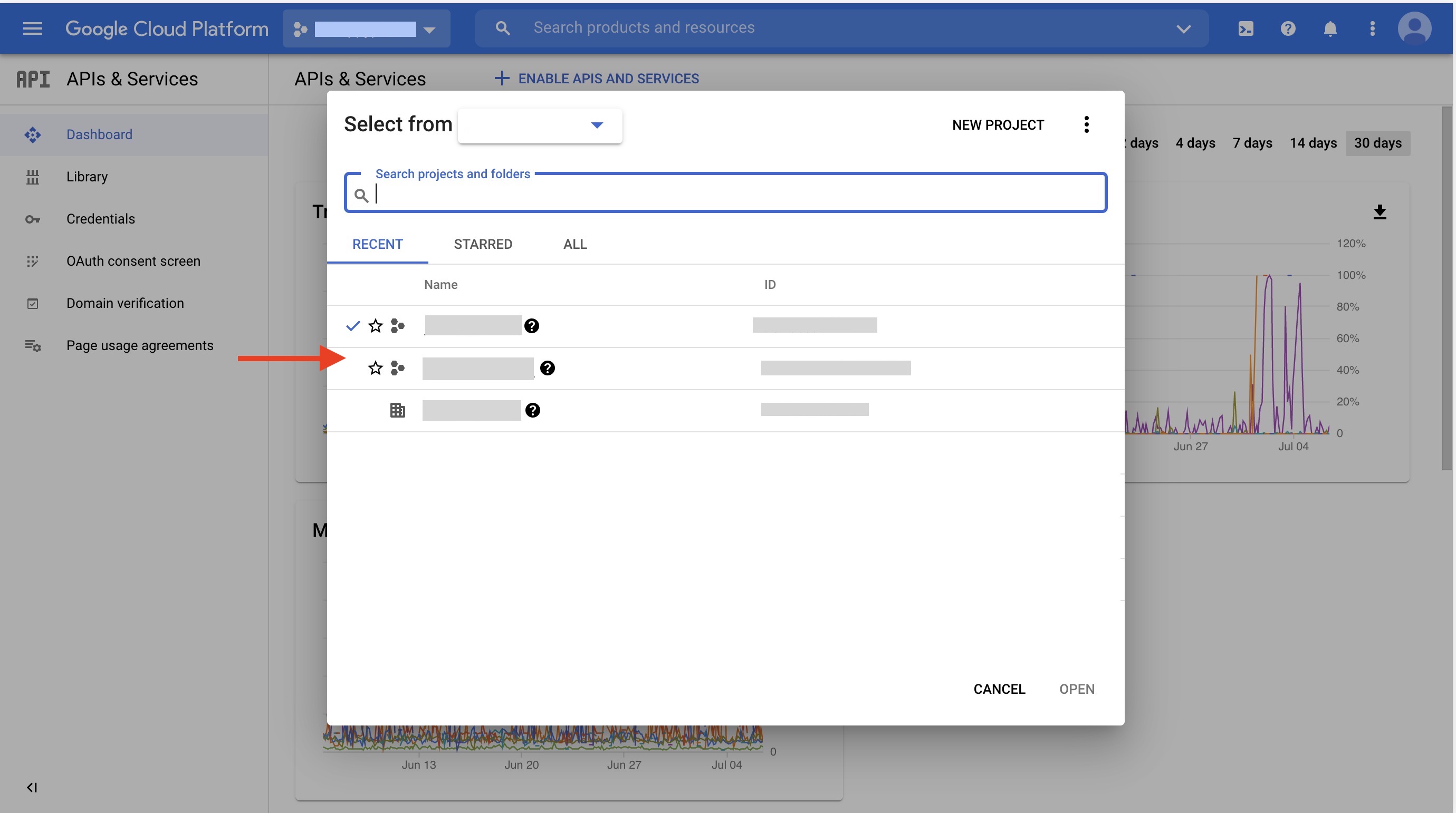
Step 4: Click on Credentials on the left side menu.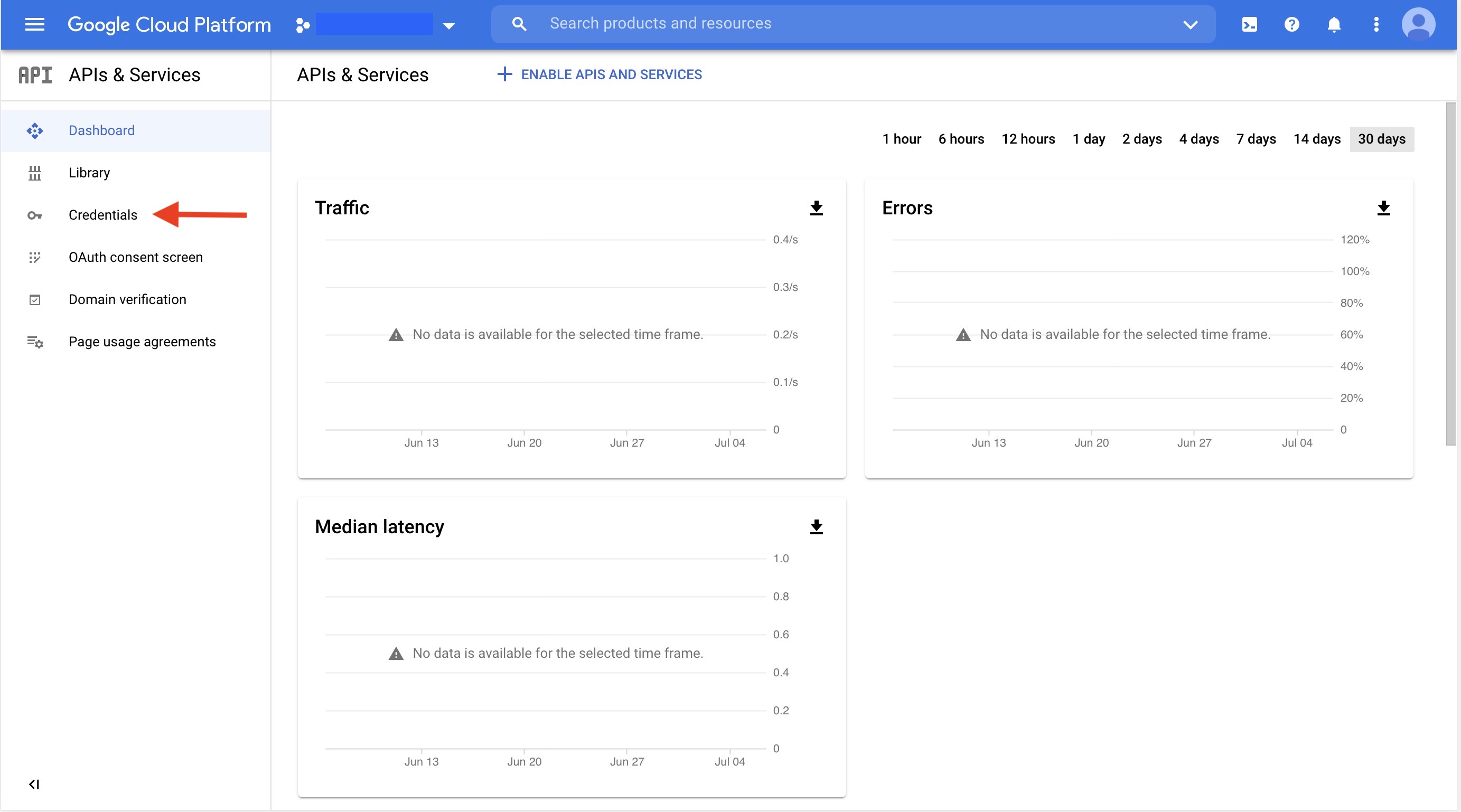
Step 5 : Under OAuth 2.0 Client IDs, click on the Edit icon in the Web client row.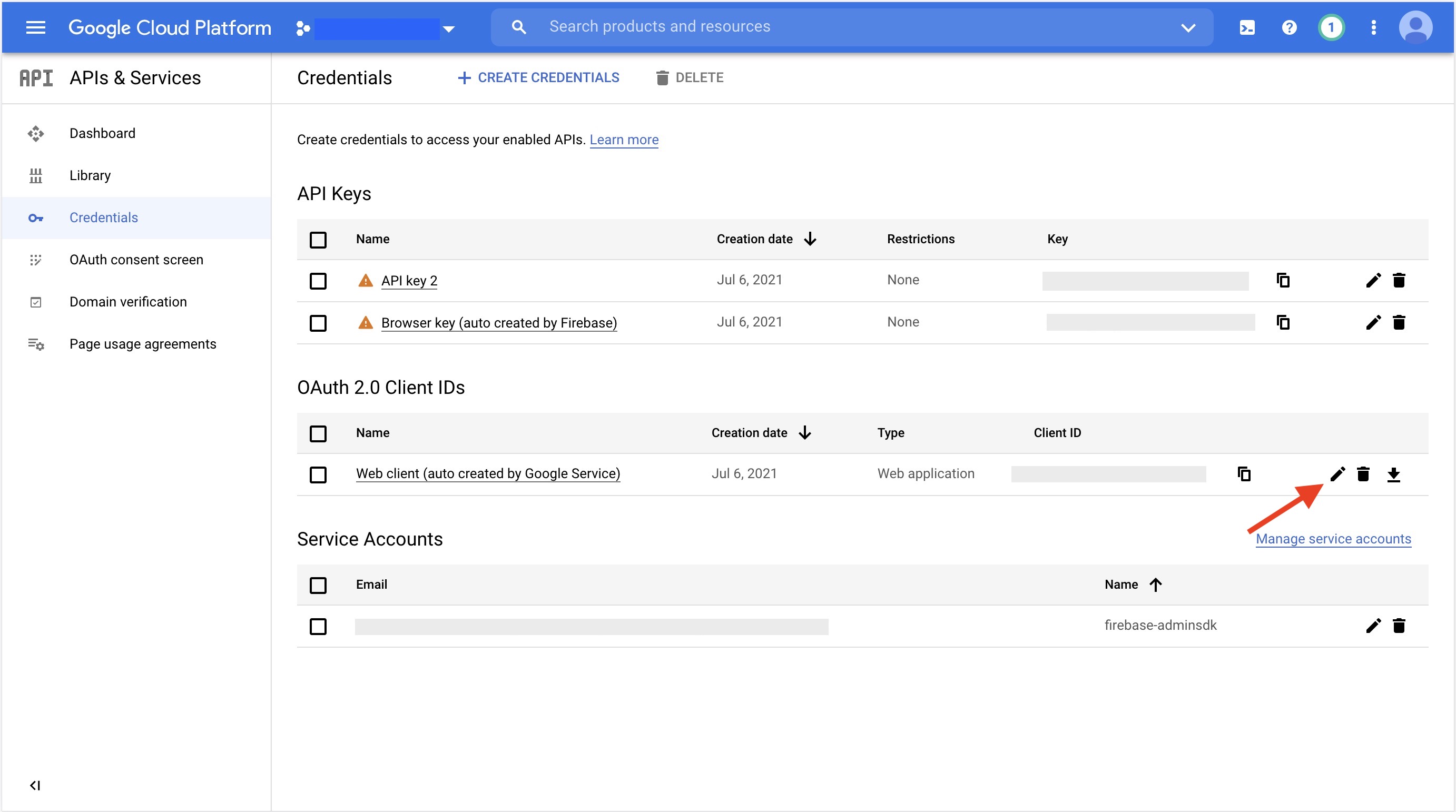
Step 6 : Our web client id will be displayed on the right side. Copy the key and click on Save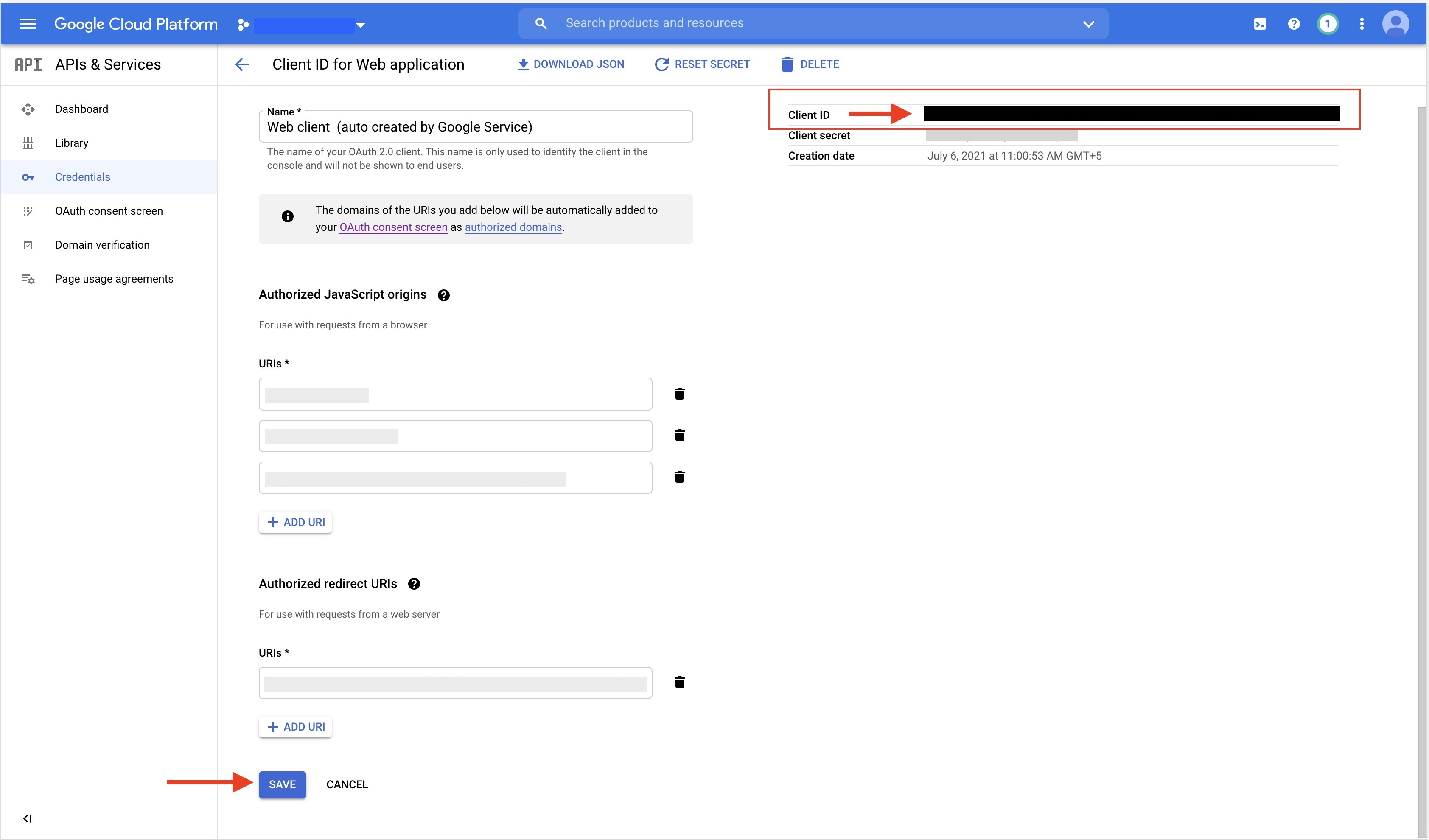
Step 7 : Click on Create Credentials.
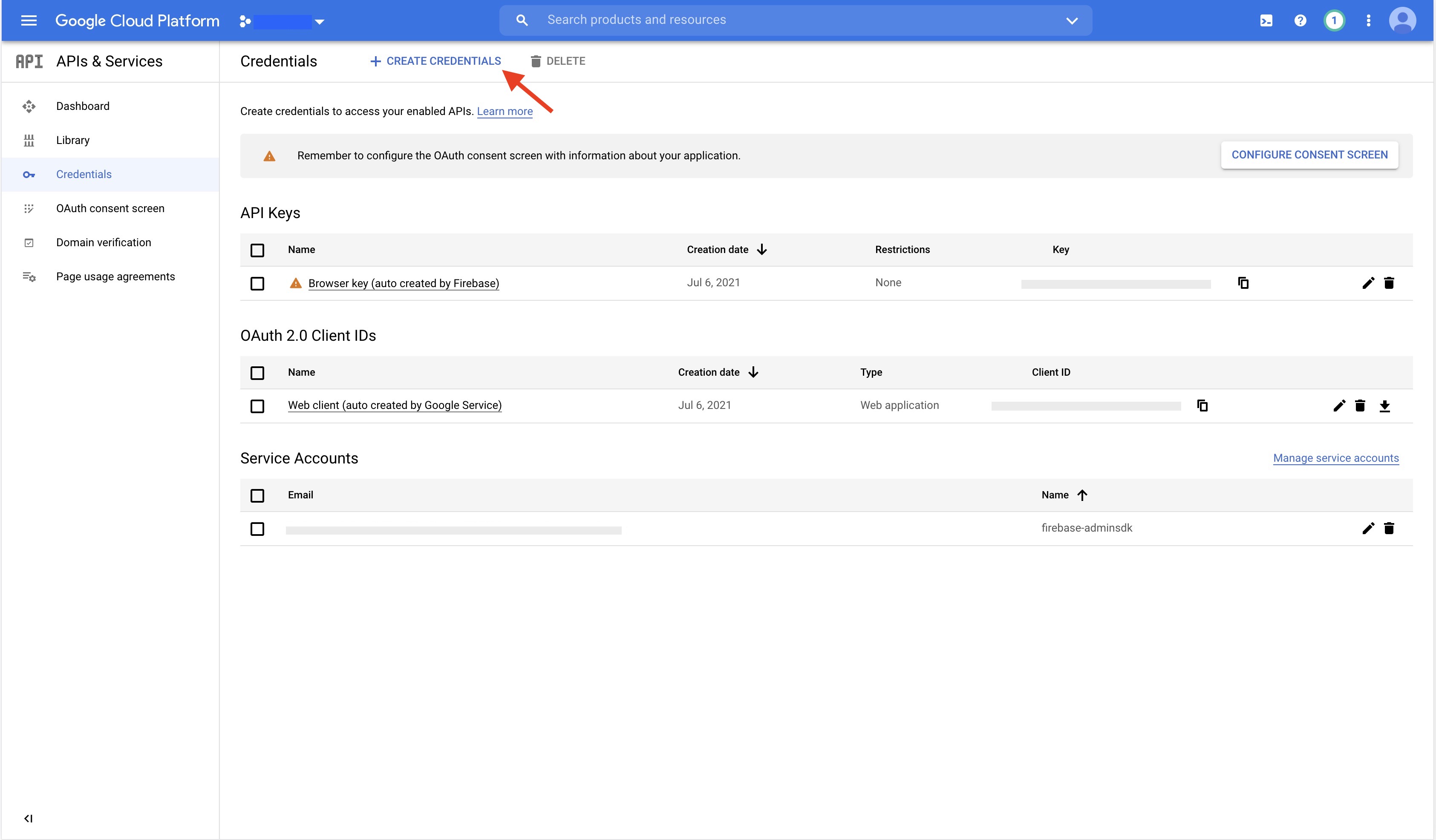
Step 8: Click on OAuth client ID.
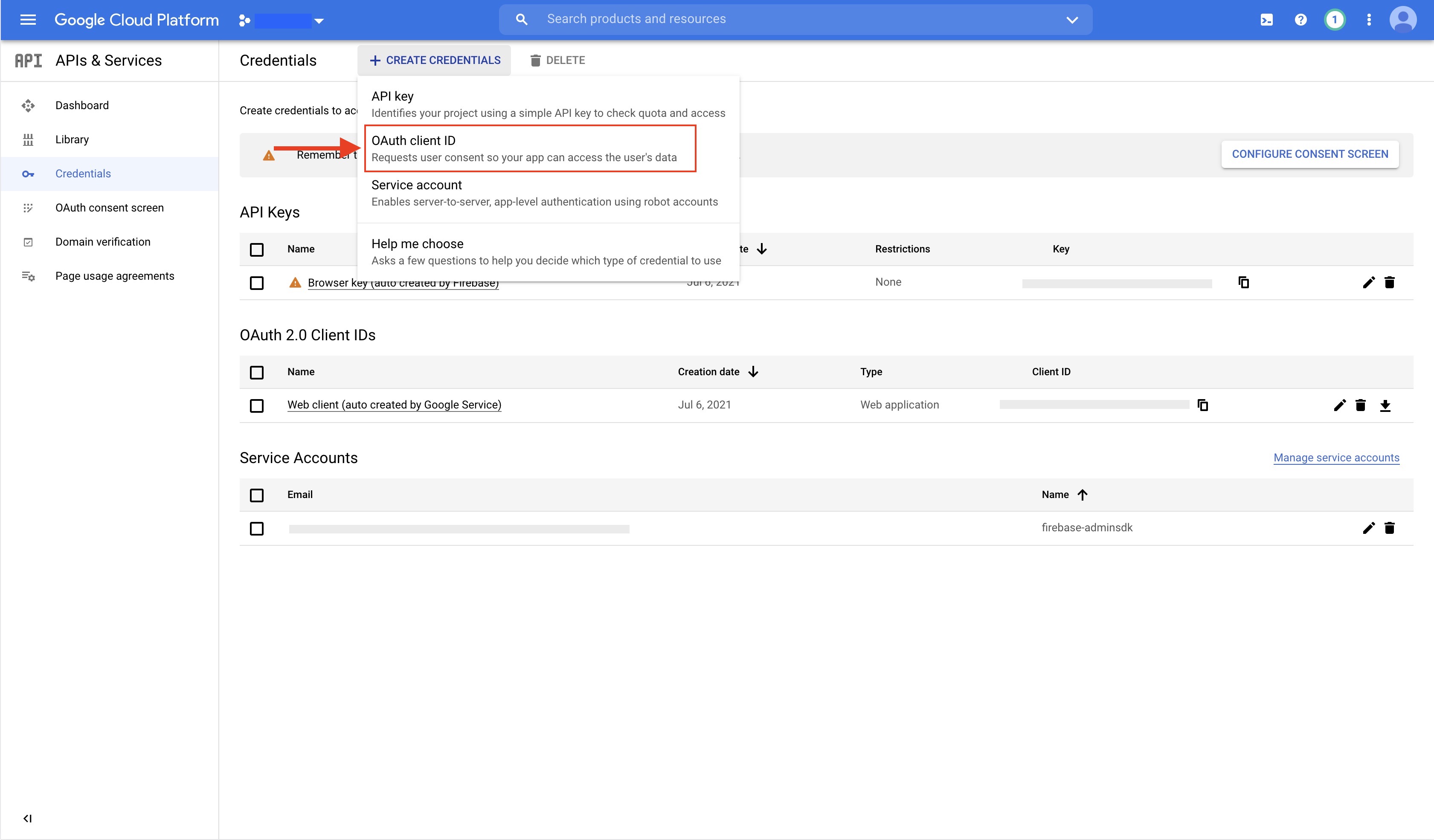
Step 9 : Click on Configure Consent Screen.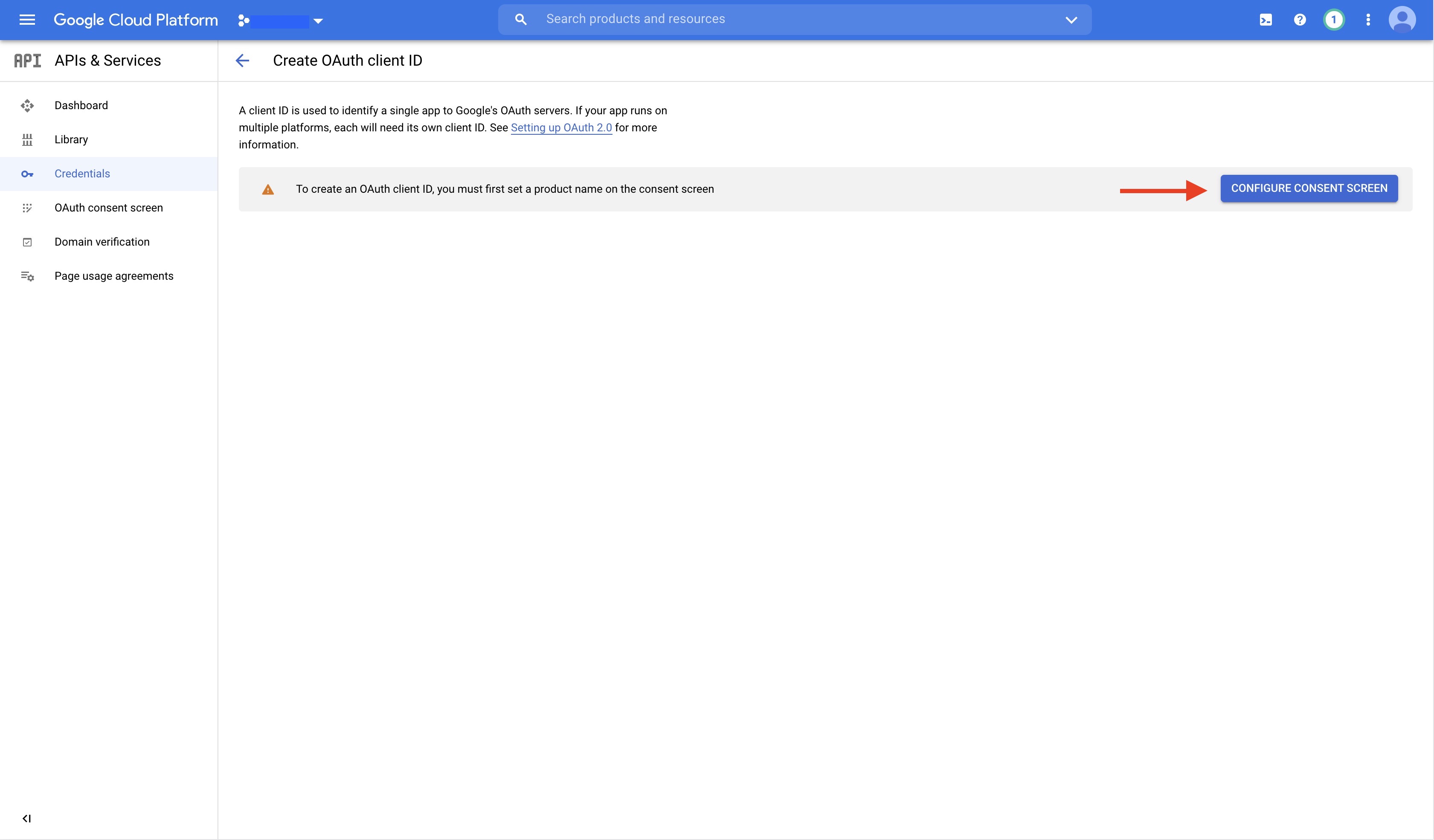
Step 10 : Select user type External and click on Create.
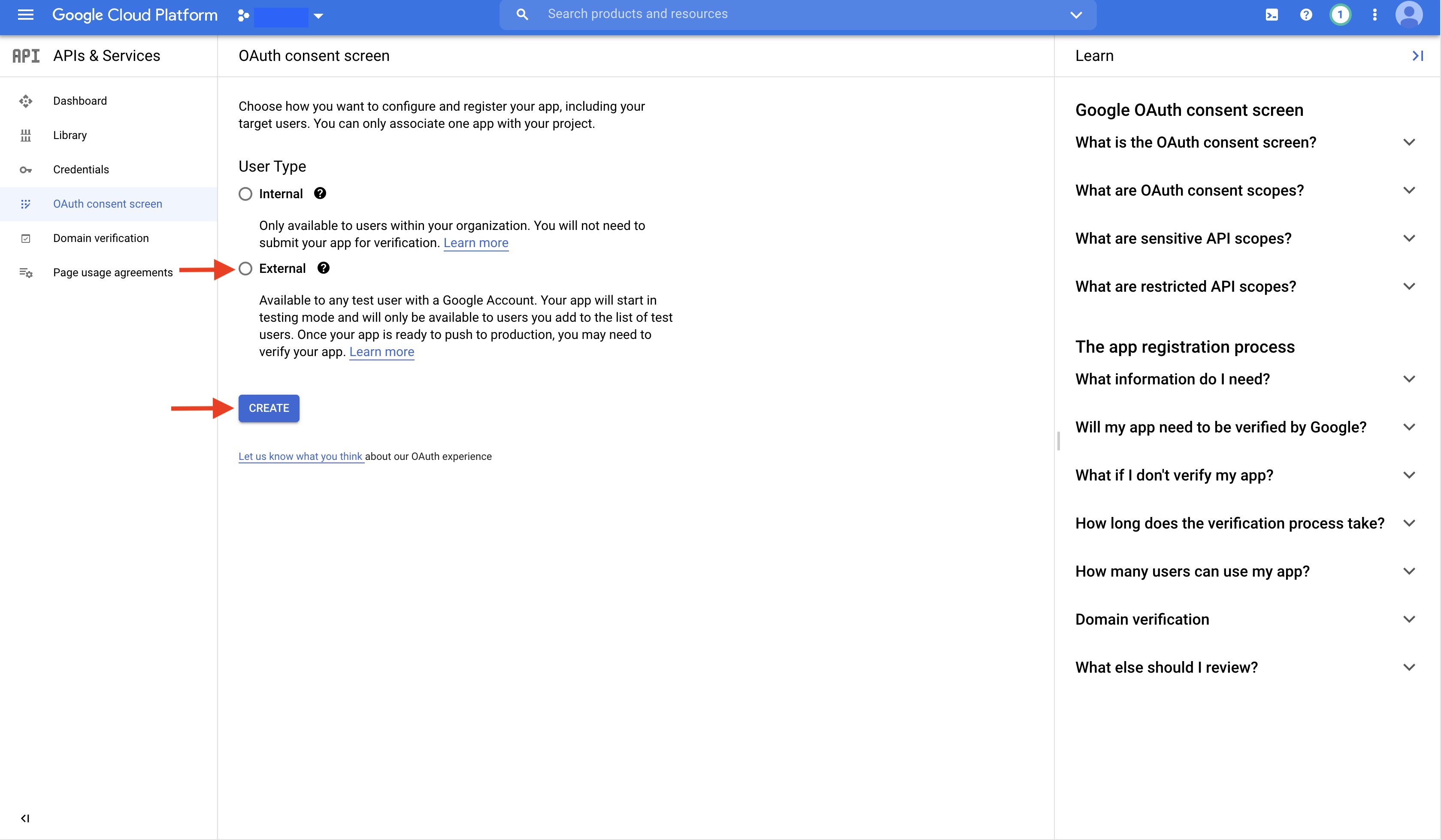
Step 11 : Add required app information and developer contact information, then click on Save and Continue.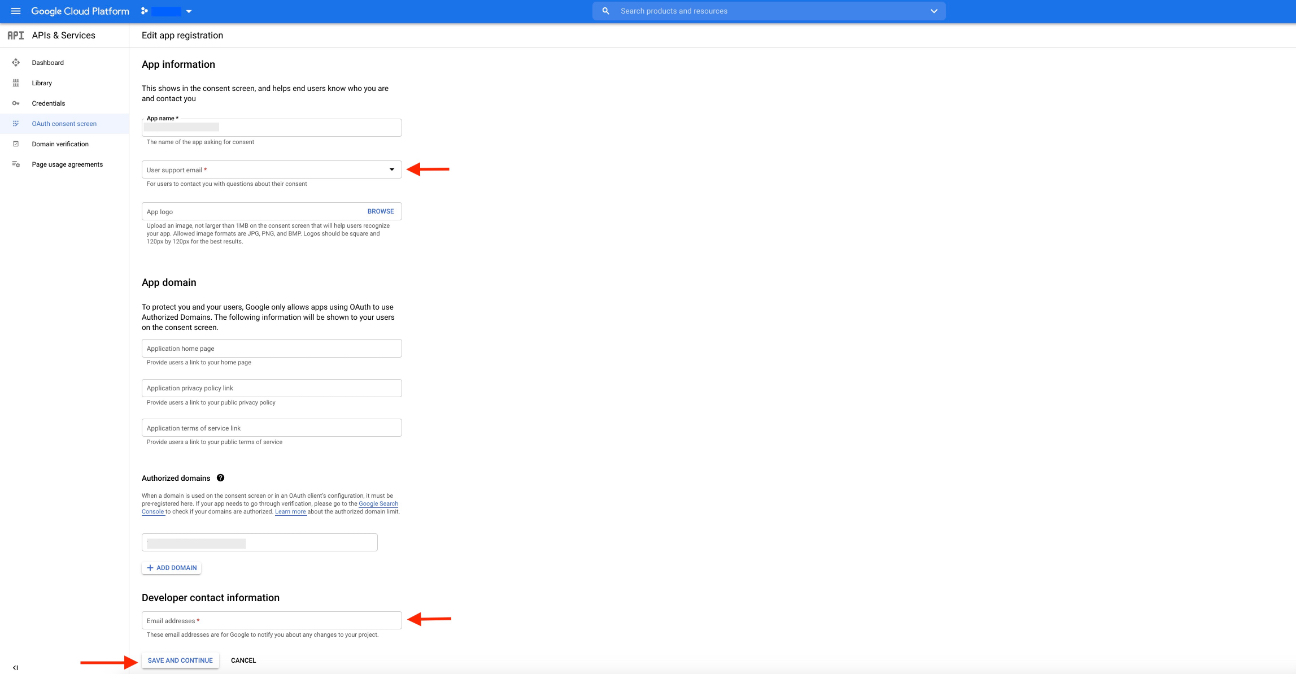
Step 12 : Click on Save and Continue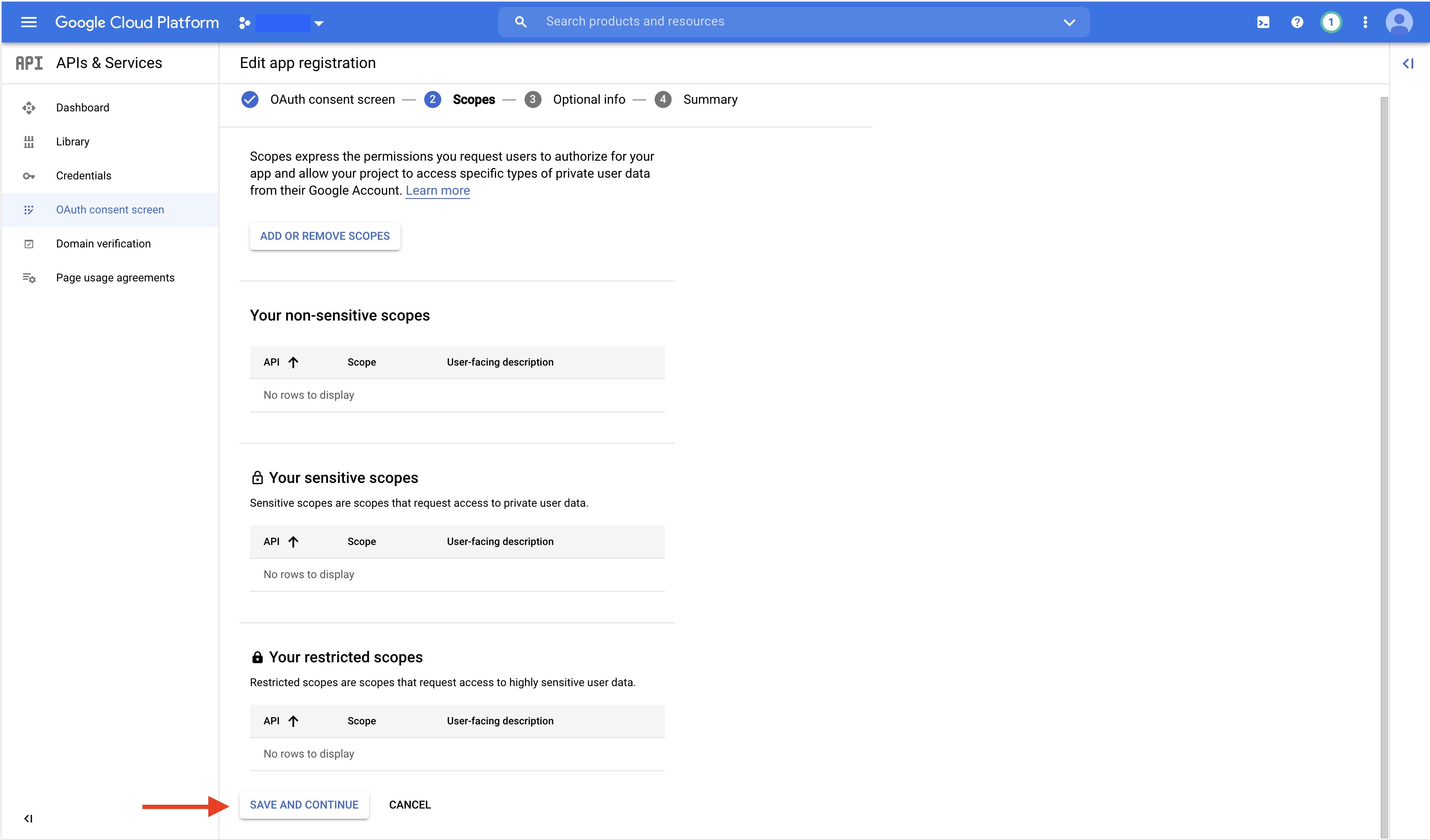 Step 13 : Check the OAuth consent screen and now you are done.
Step 13 : Check the OAuth consent screen and now you are done.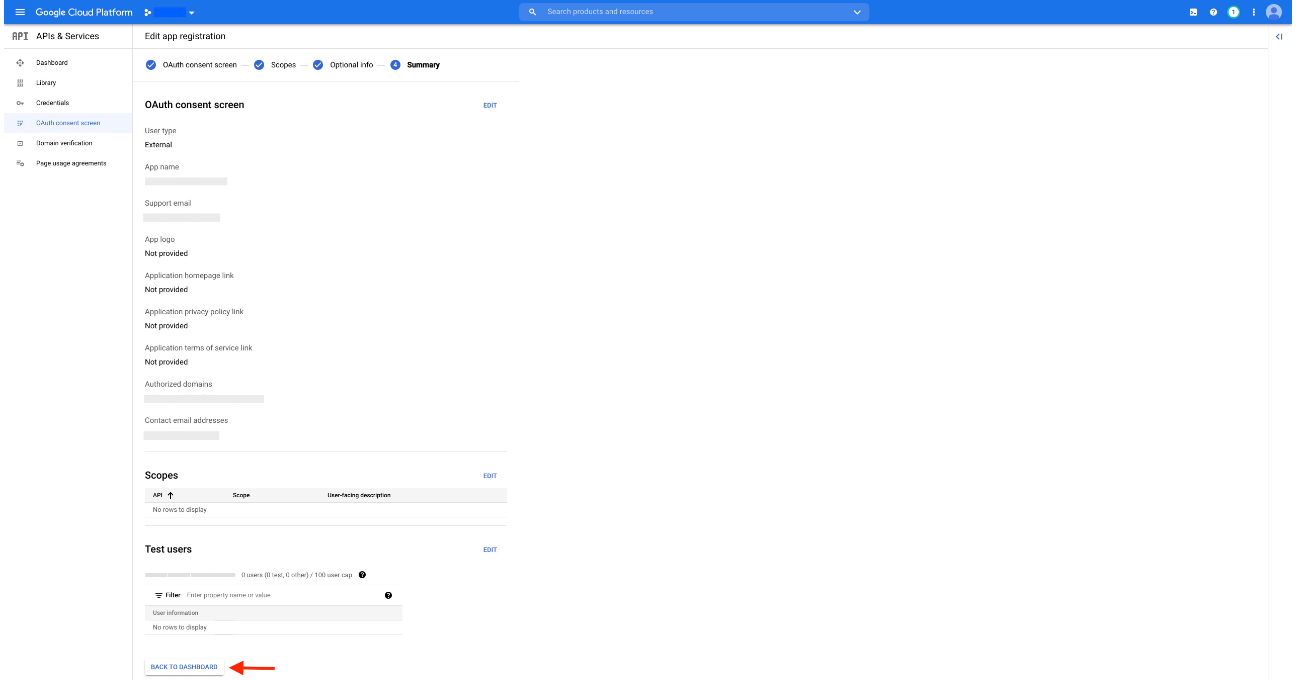
Step 14 : Now paste the copied web client id in their respective fields on creator software.
