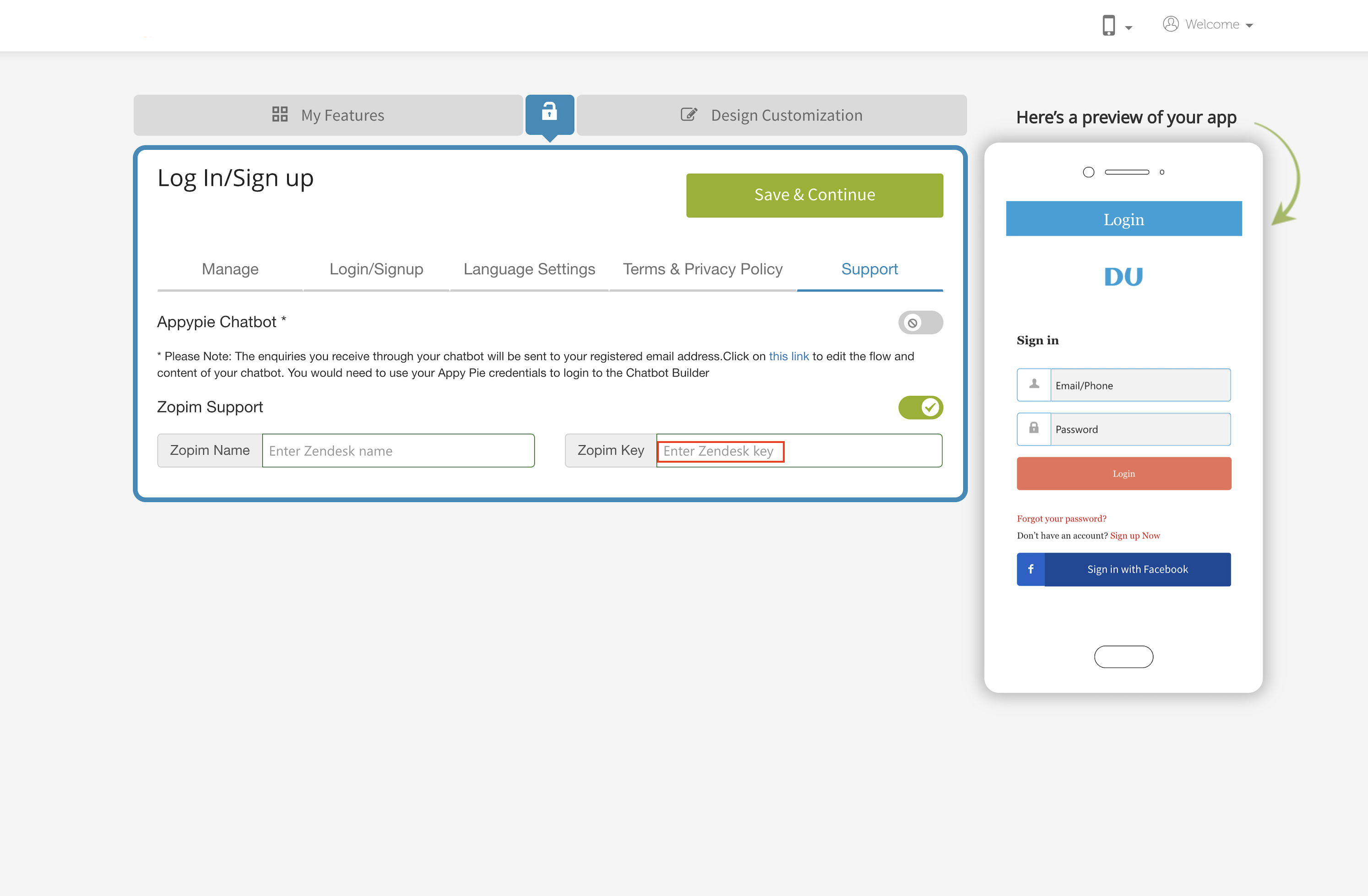How to add Zendesk Chat for Customer Support to Your Website?
You can even login using your Google or Microsoft account:
Step 1 : If you have an account with Zendesk, login else click on Get Started to create your account.You can even login using your Google or Microsoft account
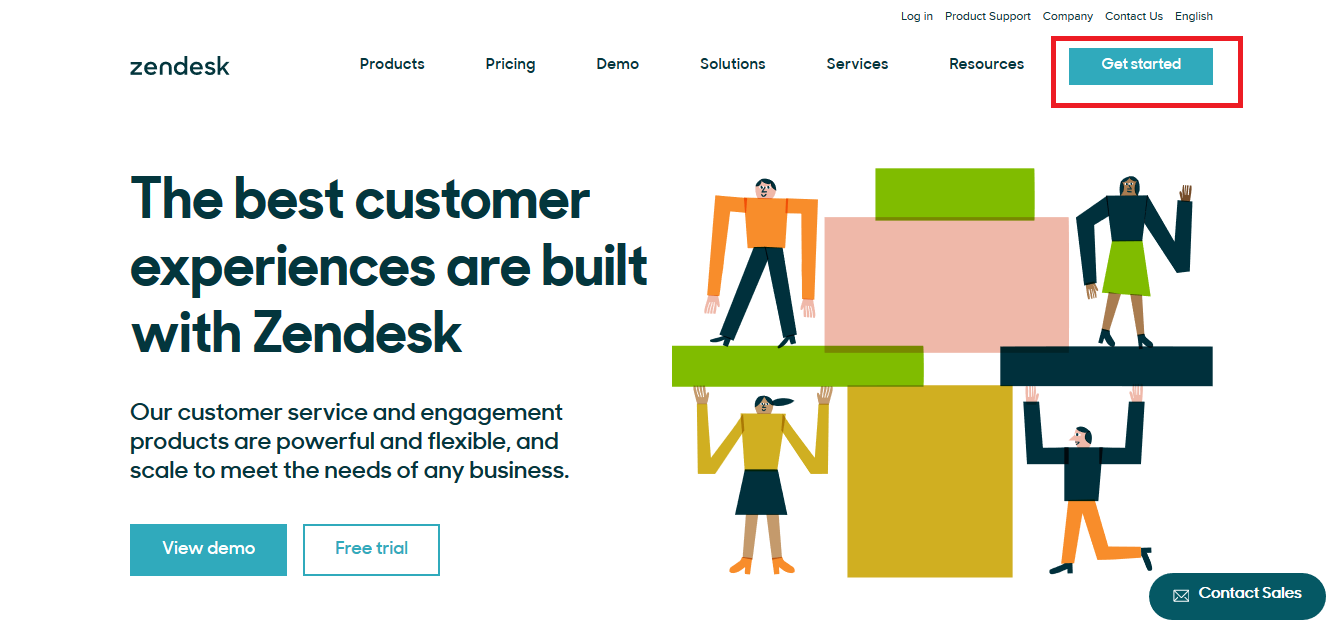
Step 2 : Click on the tile icon highlighted in the screenshot below
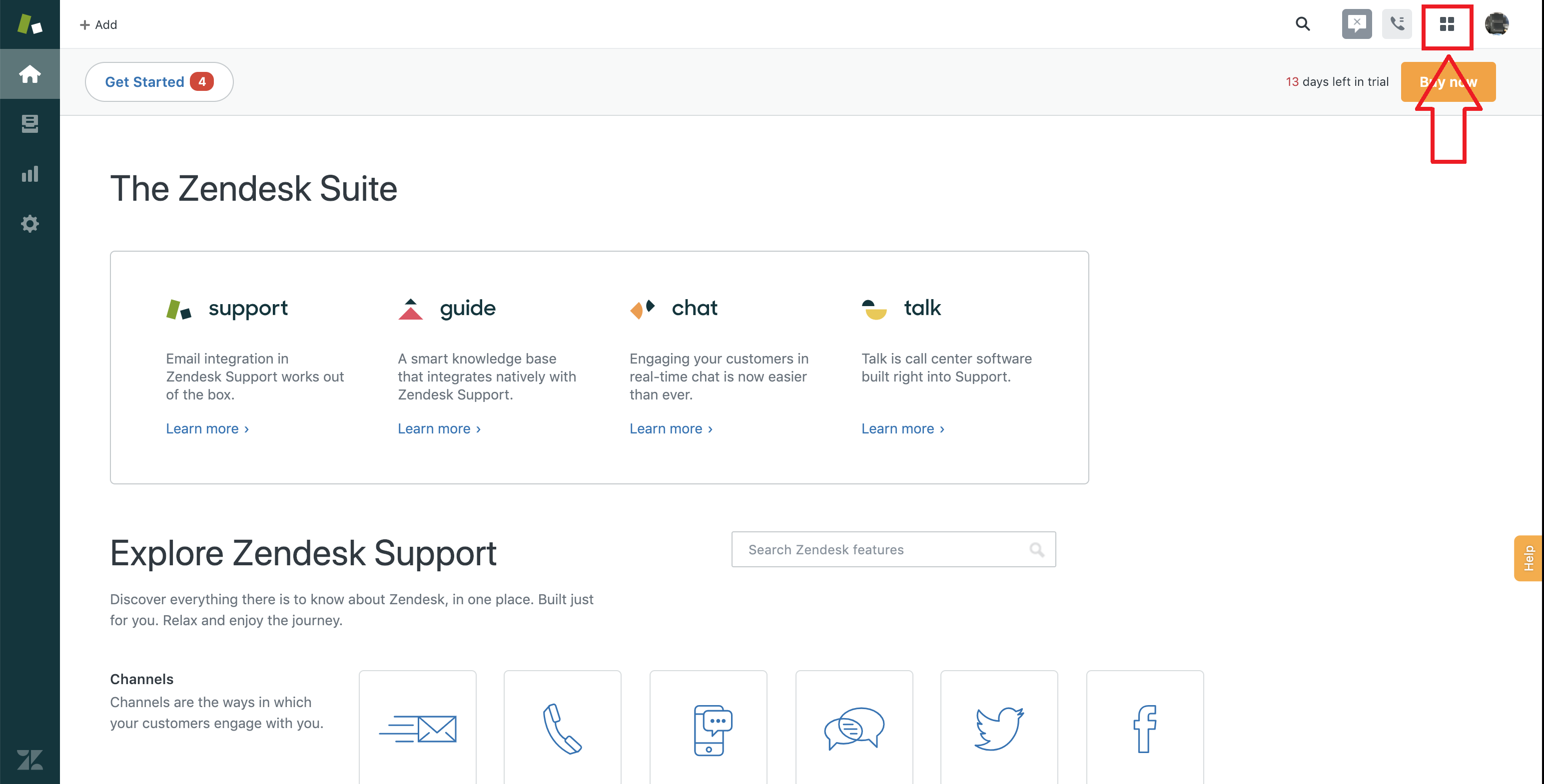
Step 3 : The menu will open. Click on Chat
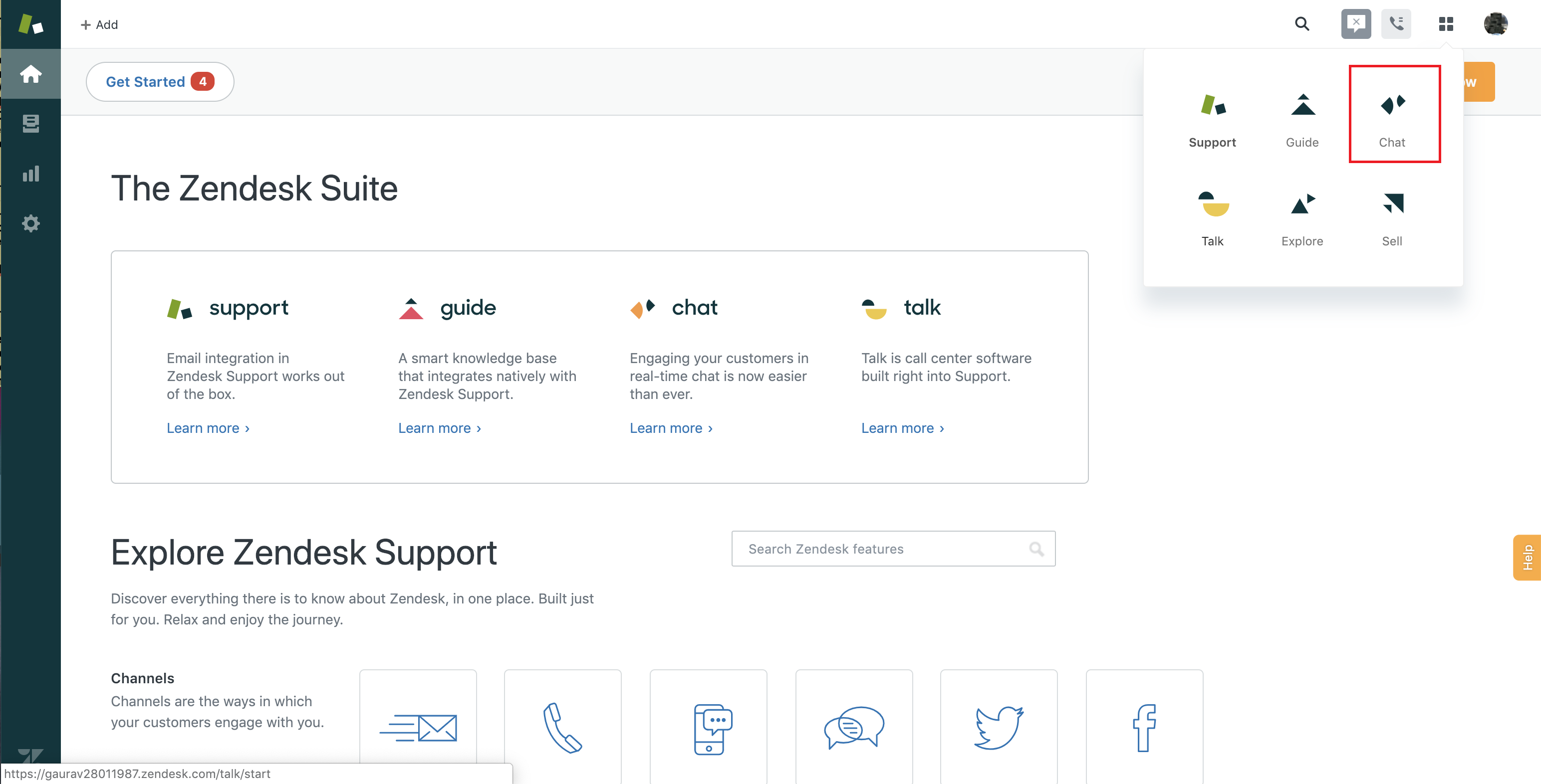
Step 4 : Click on Settings menu on the left hand side panel
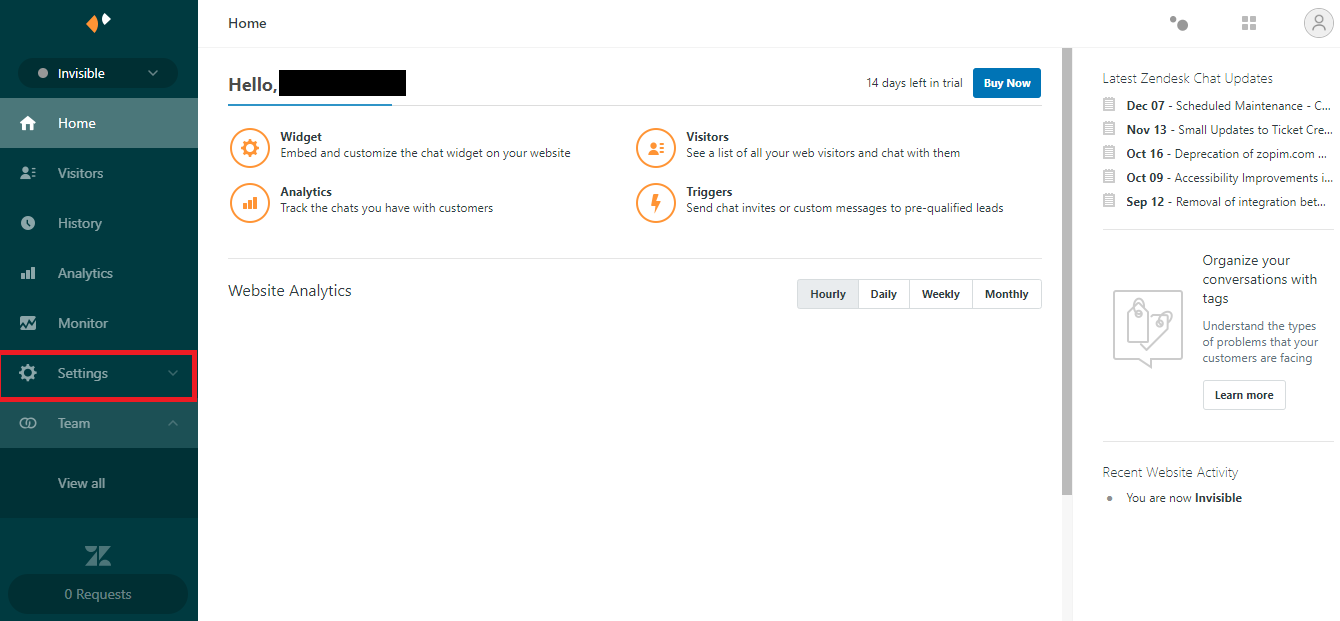
Step 5 :The Setting menu will expand. Click on Widget
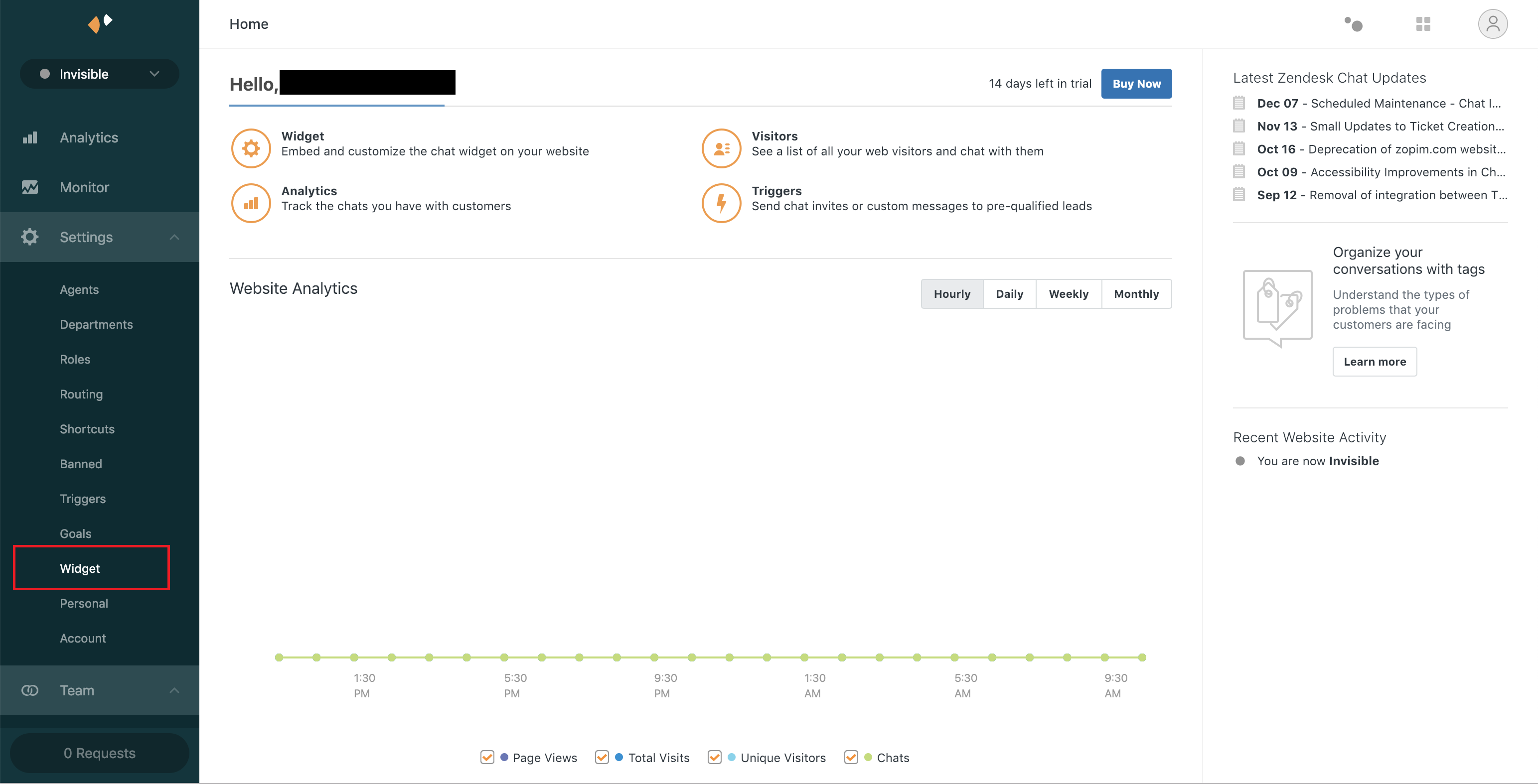
Step 6 : Here you will see your Zendesk Key next to key code. Copy it
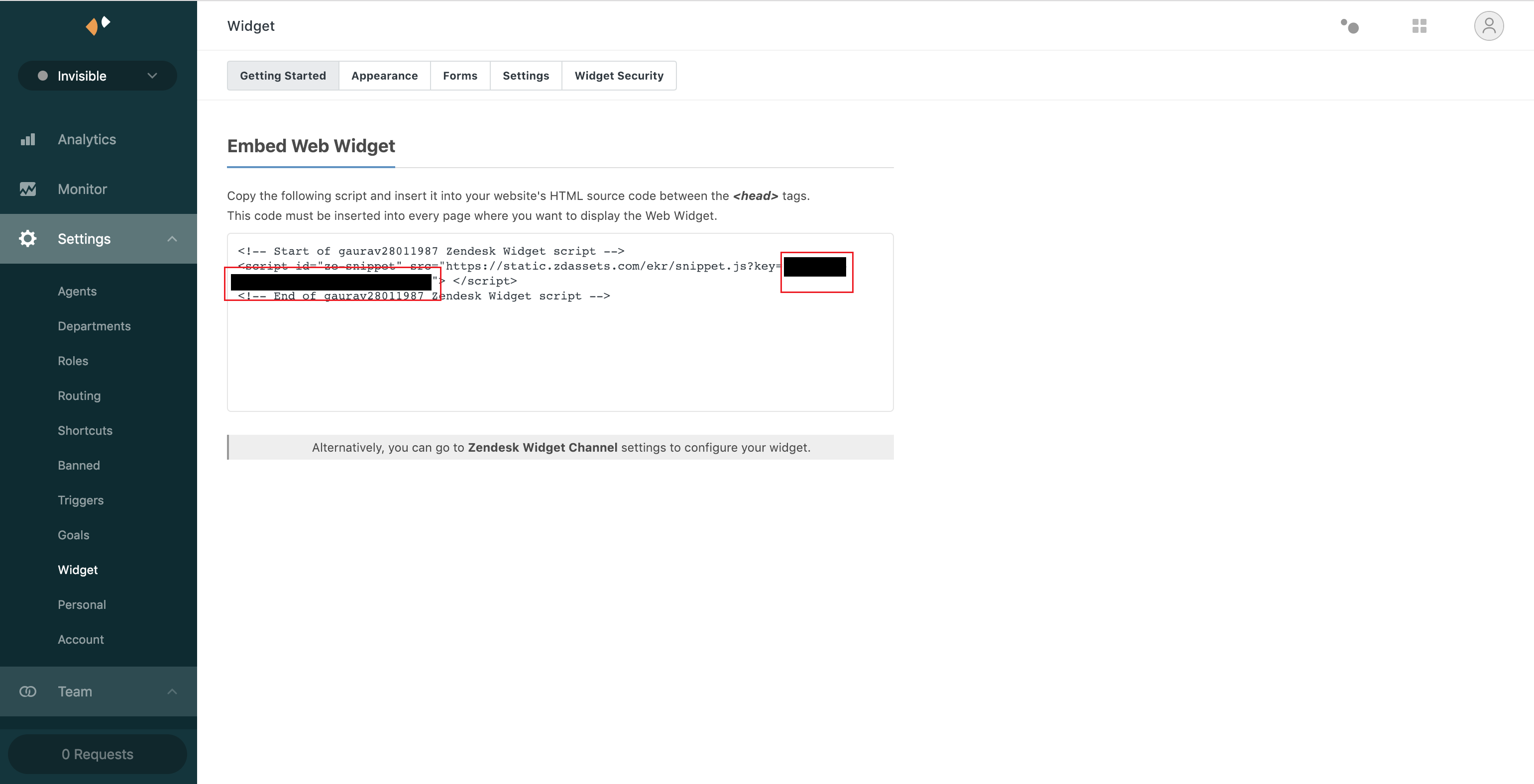
Step 7 : Now Paste your Zendesk Key in the highlighted field.